
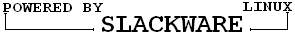


|
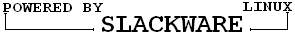
|

|
|
home :: swaret? :: screenshots :: downloads :: i18n :: slackware-packages :: todo :: about |
| faq :: how-to-use-swaret :: swaret(8) :: swaret.conf(5) :: slackware linux project |
|
NAME swaret.conf - swaret (SlackWARE Tool) Configuration File DESCRIPTION swaret.conf (swaret Configuration File) is located in the System wide /etc Directory, and contains sev- eral Settings that are read by swaret on each runtime. OPTIONS VERSION Set this to the Version of Slackware Linux you want to use. Possible Values could be 8.1 or Higher or Current. If you set VERSION to 'current', swaret will keep you up-to-date with Slack- ware Linux Current. - Used for Dependency Support and other Features ROOT Define one or more valid HTTP URL or FTP URL or RSYNC URL or FILE URL to the Slackware Linux 8.1 or Higher or Current Root. You may specify multiple Slackware Linux Mirrors. A List of available Slackware Linux Mirrors can be found at www.slackware.com. Example URL's found in /usr/doc/swaret-VERSION/swaret.conf.new Syntax: ROOT=PROTOCOL:URL swaret will use the order of the specified ROOT URL's. - Used for Official Slackware Linux Packages DEP_ROOT Similar to ROOT, but contains the libraries-VERSION URL. This is only used if DEPENDENCY is set to 1. If no DEP_ROOT Variables are defined, swaret will create the Libraries List for you. Example URL's found in /usr/doc/swaret-VERSION/swaret.conf.new Syntax: DEP_ROOT=PROTOCOL:URL swaret will use the order of the specified DEP_ROOT URL's. - Used for Official Slackware Linux Packages REPOS_ROOT Define Repository URL's with Slackware Linux Packages. Example URL's found in /usr/doc/swaret-VERSION/swaret.conf.new. Syntax: REPOS_ROOT=REPOSITORYNAME%PROTOCOL:URL swaret will use the order of the specified REPOS_ROOT URL's. - Used for Repository Slackware Linux Packages RANDOMR Set to 1 if you want swaret to use Random Slackware Linux Mirrors. default: 0 USEPKGDESC If set to 1, swaret will also match Packages whose Description is matching the Keyword(s) you specify after --ACTION. default: 0 NOTE: swaret will parse all the Package Descriptions for this, and might slow down swaret when using an older System. If set to 0, swaret will not use Package Descriptions to match one or more Packages. EXCLUDE If you don't want swaret to Upgrade, Install, Re-Install, Download,... some Packages or Patches or Sources, add the KEYWORDS to the EXCLUDE Variable. You can add ANY ADVANCED REGEXP (Regular Expression) to the EXCLUDE Variable(s) Basic Exclude Example: EXCLUDE=lilo kernel -*dl$ -*rob$ -*mybuild$ Syntax for Advanced Exclude: KEYWORD[DONT_EXCLUDE_ME_KEYWORD1,DONT_EXCLUDE_ME_KEYWORD2,...] Example for Advanced Exclude: EXCLUDE=kde-i18n[nl,en_GB] koffice-i18n[nl,en_GB] xfree86[docs,fonts] DEPENDENCY Set to 1 if you want swaret to Track and Fix missing Libraries. If set to 0, Dependency Support will be disabled. default: 1 DSEARCHLIB If you want swaret to Search for missing Libraries which could be found on your System, but not tracked by ldconfig, set to 1. Set to 0, if you don't want swaret to Search for missing Libraries on your System. default: 1 DSEARCHM Set to 1, if you want swaret to use the 'slocate' program to Search for missing Libraries. If set to 0, swaret will use the 'find' program to locate missing Libraries. default: 0 MD5CHECK Check the MD5 CHECKSUM for Packages or Sources. default: 1 GPGCHECK Check the GPG Signature for Packages. You need also to Import a Public GPG Key using 'swaret --gpg'. Consult F.A.Q. (--faq gpg) for more Information! default: 0 DESC If this is set to 0, the Description for Packages or Patches will not be shown during Upgrade, Install, Re-Install,... So there will be no output. If set to 1, you will see the Description for Packages or Patches. default: 0 CACHE_DIR The Directory for fetched Packages or Patches or Sources. default: /var/swaret LOG Set this to 1 to send important Information to a Log File. Set to 0 to disable this Feature. default: 1 LOG_FILE Everything what you and swaret is doing is logged in the swaret Log File. default: /var/log/swaret Big Brother is watching you ;-) WARNINGS If you don't want swaret to show Warnings, set to 0. default: 1 INFORMATION If you don't want swaret to show Information, set to 0. default: 1 NIC What Network Interface to use for Downloading Files? default: eth0 You can also set NIC to 'lo' if you want to use a Local Repository (CD-ROM, NFS Share, Samba Share,...) PROGRESS If set to 0, swaret will use the '%' Download Interface. If set to 1, swaret will use the 'size' Download Interface. If set to 2, swaret will use the 'wget/rsync' Download Interface. default: 1 TIMEOUT The Timeout Value to use for wget and/or rsync (in seconds). default: 35 RETRIES The number of Retries for wget and/or rsync. default: 5 PASSIVE_FTP If you run swaret behind a Firewall, set to 1. Otherwise, set to 0. default: 1 WGET_PROXY If you need wget Proxy Support, set this to your Proxy Address and Port in the form of: https://proxy.some-domain-name.domain:HTTP_PROXY_PORT RSYNC_PROXY If you need rsync Proxy Support, set this to your Proxy Address and Port in the form of: Host:Port FILES /var/log/swaret: swaret Log File BUGS Before sending a Bug Report, first check out the swaret Forum on https://www.swaret.org for solutions... If you are sure you found a Bug, you may send us a Bug Report to: SUGGESTIONS Any suggestion is always welcome! We will try to create, to test and to implement reasonable suggestions. You can send us suggestions by E-Mail to: https://www.swaret.org. AUTHORS Luc Cottyn Michael G. Manry SEE ALSO swaret(8) |
| Copyright ® 2012-2025 www.swaret.org |